How I'm using AI Tagging for Better Meeting Notes

I'm using Fathom Video to take notes for me during meetings. The AI note-taker is a simple free add-on to Zoom calls or Google Meets.
Doing my best to stay present, I find that an AI note-taker free's me up for only taking notes that help me further in the meeting rather than by necessity.
Transcription, Summary, Video Library
The "AI" note-taker joins as a guest and then records the meeting.
It provides a full transcript of your call as soon as your meeting is done, and you build a library of past meetings that are easy to refer back to.
It also provides you with a Summary of the meeting which you can easily share with anyone who was present.
So far the notes have been highly accurate, as is the ability to distinguish between speakers.
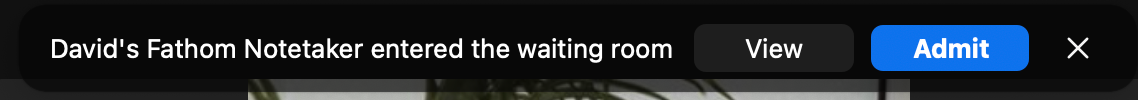

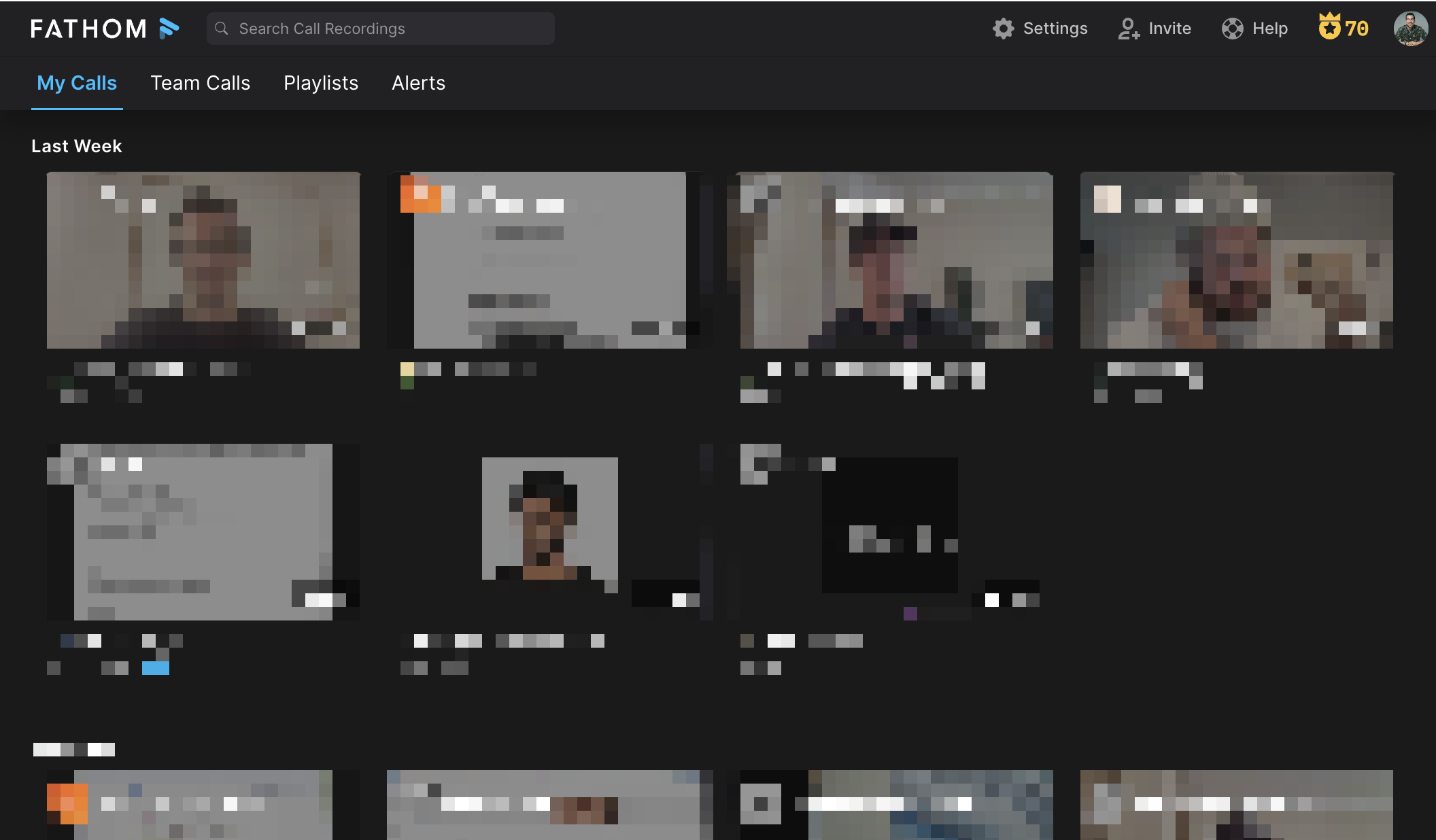
"Tags" allow you to note discussion points in real-time.
One of my favorite features of the app is that it allows you to, in real-time, "Tag" certain moments in the conversation with pre-set tags that you create.
I've created 3 tags:
- "Positive" – these are "wins" or "highs" from the week.
- "Worth Noting" – This is anything I want to call out or bring attention to.
- "Current struggle" – This tag is for areas where a client might still be working through.
You can customize these tags however you'd like.
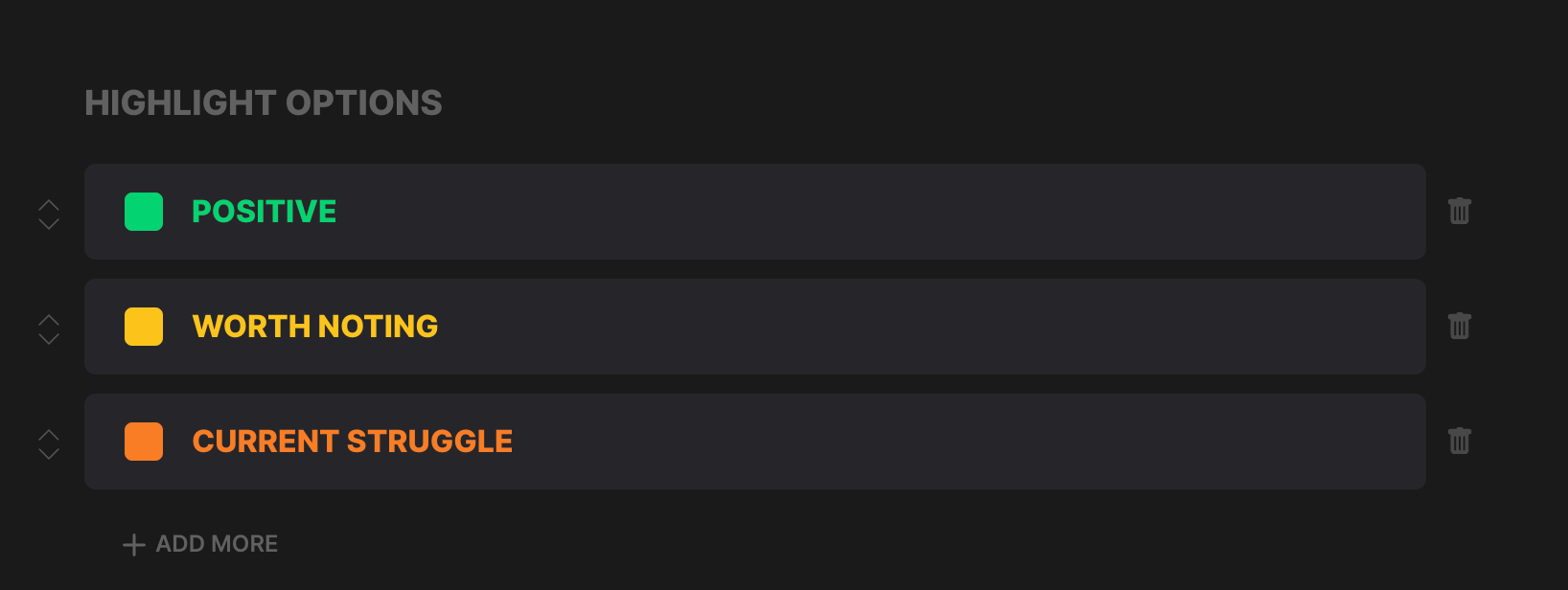
Searchability from Serendipity
Part of what makes this so effective is that when you are in a meeting live, you can use these smart tags to capture certain parts of the conversation that were notable for review later.
You can listen not just for words but you can pick up trends, patterns, and sentiments.
Think of it like a way to document and add structure to your discussions as they happen. I'm essentially documenting and getting a better understanding of aspects of conversations that stand out.
Over time this can help me begin to refine the work I do with clients by helping me better spot patterns or identify better ways of describing solutions. Understanding is about context, and full transcripts provide that context, as does the tagging.
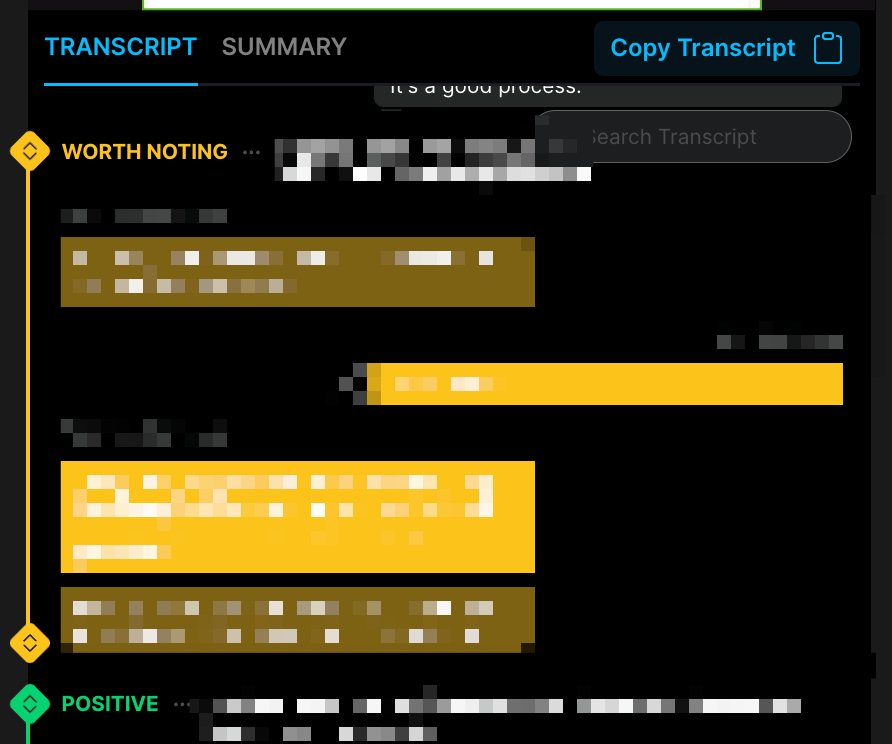
Ultimately if a tool can help me listen more deeply by freeing up any need for me to take notes (beyond those I choose to) then I'm happy to use it to help me focus on more effective communication.
What tools for better communication have you built into your workflow?
As always, let me know how I can help,
xx David
Creative Caffeine Newsletter
Join the newsletter to receive the latest updates in your inbox.